Proofpoint at UT Tyler
Contact Us
Information Security
3900 University Blvd.
Tyler, TX 75799
Office Hours:
M-F 8 a.m. - 5 p.m.
800 UT TYLER
Ph: 903.566.7190
security@uttyler.edu
E-mail Protection
What is Proofpoint?
Proofpoint is an e-mail filtering system designed to protect employees from phishing attempts and malware attacks. Proofpoint also provides Data Loss Protection (DLP) by quarantining emails sent by employees to outside organizations that contain sensitive data, such as SSNs and credit card numbers.
How does Proofpoint prevent phishing attacks?
Proofpoint scans all incoming emails looking for phishing attacks, and scans all outgoing emails looking for sensitive data.
All links contained in incoming emails are inspected by Proofpoint. If an email is immediately flagged as being malicious, you will never receive it. In some instances, you may receive the email if Proofpoint is still in the process of inspecting the link. You will not be able to access the link however until it has been verified as safe.
Once a link has been verified as being safe, you will be able to click it and connect to the site.
If a link has been verified as being malicious, you will be redirected to this page when you click it:

How does Proofpoint help with Data Loss Prevention?
If you send an email containing sensitive information, you will receive an email from Proofpoint@uthct.edu like the one below:
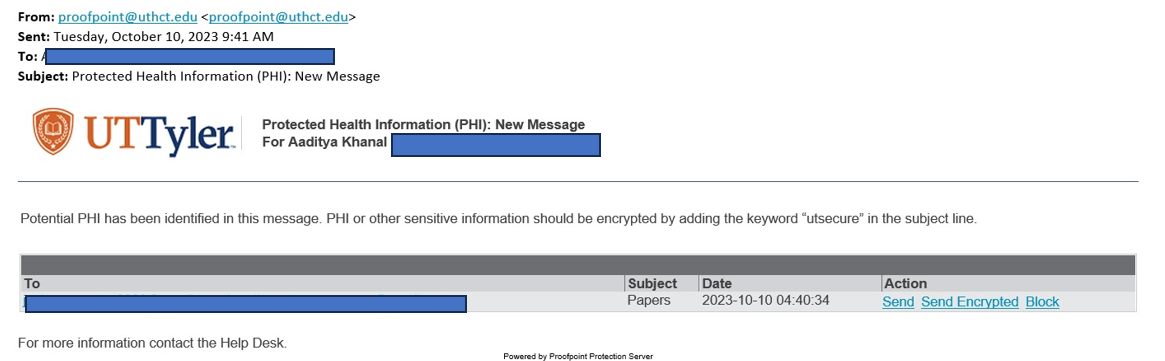
Note the options in the "Actions" column.
Send = user acknowledges there is no sensitive information contained in the email, the email is released from quarantine and forwarded to the recipient.
Send Encrypted - user acknowledges there is sensitive information included in the email and/or attachments and the email is encrypted and sent to the recipient.
Block - user acknowledges there is sensitive information included in the email and blocks the email from being sent to the recipient.
NOTE: Not all emails will contain the "send" option allowing users to release them. If an email is quarantined due to a false positive (ex. a nine-digit invoice number being triggered as a Social security number) and the send option is not available, forward the alert to security@uttyler.edu.
Please be sure and type ‘RELEASE E-MAIL’ in the subject line so that the appropriate personnel are immediately notified and can take action to release your email.
Proofpoint Digest
Daily Digests will allow users to review emails that have been quarantined and flagged as spam. If you believe an email should have been delivered, you can release it within the Daily Digest.
You can also manage your account from here and tell Proofpoint what email addresses you always want blocked, and what email addresses you never want blocked.
Your digest can be found at: maildigest.uttyler.edu

Contact Us
Information Security
3900 University Blvd.
Tyler, TX 75799
Office Hours:
M-F 8 a.m. - 5 p.m.
800 UT TYLER
Ph: 903.566.7190
security@uttyler.edu