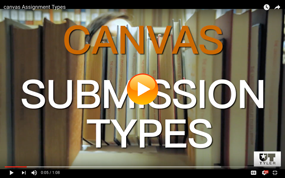Canvas
Need Help![]()
Login Using UT Tyler Credentials
Can't Log in? Contact Help.
Can't find the answer you are seeking or need additional support? Contact us via email
at canvas@uttyler.edu
Canvas or Catalog - What's the difference?
Canvas is your Learning Management System at The University of Texas at Tyler. Canvas gives you access to your online, hybrid, and technology enhanced courses. Student success is at the heart of Canvas. Utilize all the tools available to help you succeed in your learning experiences.
Catalog is where you can find continuing education courses and programs offered by UT Tyler. You can browse course listings, view course details, and register for classes directly from the website. It also provides features like payment processing and enrollment tracking to make the process easier for you.
Logging into Catalog
UTTyler users should always log in with their UTTyler username and password. All UTTyler
faculty, staff, and students automatically receive a UTTyler account in Catalog. These
accounts are created at the beginning of each month.
Non-UTTyler users should create a guest account.
Canvas 101 is an introduction to Canvas for UT Tyler students. Practice your Canvas skills before you begin learning with your classmates by clicking Canvas 101. For continued Canvas updates, Student Success Information, and Quick Links give your attention to the resources below.

The Canvas Experience
See how Canvas is changing the face of education one institution at a time.
Find out who’s using Canvas, why they love Canvas, what they do with Canvas, how Canvas enhances their classroom, how they chose Canvas in the first place, and a whole lot more. Check out their stories...