Updating Left Side Navigation, Contact Us in OU Campus
Contact Us
Marketing and Communications3900 University Blvd.
Tyler, TX 75799
800 UT TYLER
Ph: 903.566.7170
Fx: 903.566.7173
web@uttyler.edu
Left-Side Navigation and Contact Us
OU Campus Training and Support
Users should feel comfortable using OU Campus prior to editing the left-side menu bar.
Updating the Left-Side Navigation
Access to update the left-side menu bar is for minor updates. Please do not re-arrange the menu bar or make drastic edits. For help with the left-side menu bar navigation, contact the Web team.
- From "Content" view, open the "includes" folder.

- Open the "sub-nav.php" file.

- Select the green "Edit Navigation" button on the left side of the page.
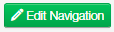
- Select the 'Maximize Content Region" button to allow for easier editing.
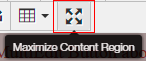
- From here, you have access to make the necessary edits to the navigation.
If you would like the Web team to assist with left-side menu edits, email web@uttyler.edu with the following information:
- The link you wish to have added.
- What you wish for the link to be called.
- Where you would like the link to be added.
If you are requesting an update to contact information or breadcrumb information, email your request to the Web team.
Updating Contact Us
The Contact Us section is editable from the sub-nav.pcf file by selecting the orange
MultiEdit button.

The Contact Us section should remain consistent with the UT Tyler template. Edits that alter this section will be reverted back to the original content by the web team.
- Complete Online Help Files
- Best Practices
- Password Reset
- Gadgets
- Left-Side Navigation
- Logging in / Out
- Writing for the Web
- Complete Downloadable Reference Guides
- Submit a Support Ticket
- Web Publishing Standards, Style Guide and Guidelines
Contact Us
Marketing and Communications3900 University Blvd.
Tyler, TX 75799
800 UT TYLER
Ph: 903.566.7170
Fx: 903.566.7173
web@uttyler.edu