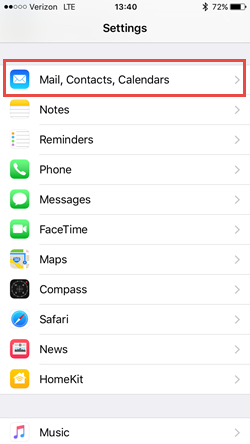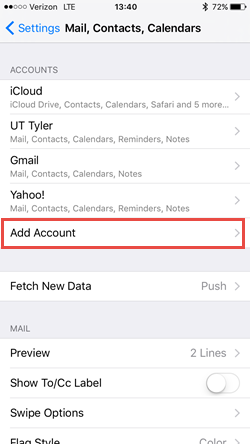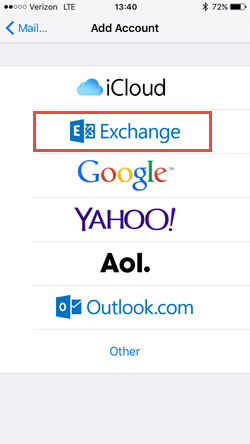Student Email Setup on Android and iOS Devices
Contact Us
Technology Support
USC 118
3410 Varsity Dr
Tyler, TX 75799
800 UT TYLER
itsupport@uttyler.edu
Live Support
Join a live Zoom session for help with accounts and other technology issues.
Student Email Setup on Android Devices
This is based on Android OS 4.4.2 (KitKat). Older versions might be slightly different.
Open the default email application. If you've never set up an account with it, it
should ask you to do it from the start. If you have set one up before, click your
menu button and then settings. From the settings page it should allow you to choose
to add an account.
Step 1: Select "Microsoft Exchange" ,
Step 2: Enter your full email address (username@patriots.uttyler.edu) and password
and select "Manual Setup",
Step 3: Enter server address (outlook.office365.com) and domain name (Patriots)Check
the boxes for "Use secure connection (SSL)" and "Accept all SSL certificates"Click
Next
Step 4: Email checking frequency - The default value is Automatic (Sync Email). When
you select this option, e-mail messages will be sent to your phone as they arrive.
But you have different options to choose. If you select these options, your contacts
will be synchronized between your phone and your account.Click Next,
Step 5: Type a name for this account and the name you want displayed when you send
email to others.Select Done,
Student Email Setup on iOS Devices
Below are the step-by-step instructions on how to add the student email to your iPhone/iPad
device:
|
Step 1: Tap Settings > Mail, Contact, Calendars |
Step 2: Tap Add Account |
Step 3: Tap Exchange |
|
|
|
|
|
Step 4: Enter your email address and regular password, and click Next |
Step 5: Choose which features to enable for the account, and click Save |
Account Configuration Page: Server and Domain (Automatically Configured) |
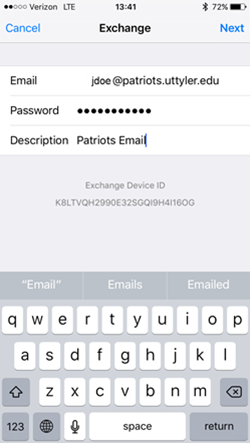 |
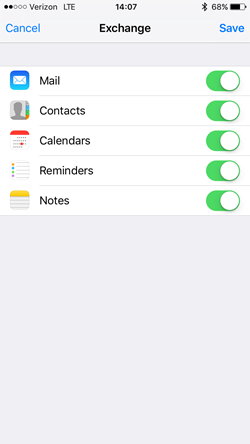 |
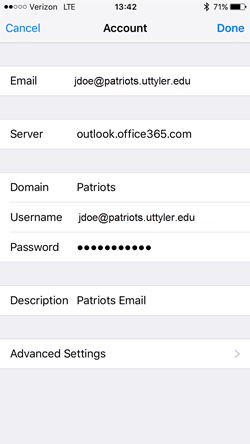 |
Contact Us
Technology Support
USC 118
3410 Varsity Dr
Tyler, TX 75799
800 UT TYLER
itsupport@uttyler.edu
Live Support
Join a live Zoom session for help with accounts and other technology issues.