Using the Workflow Gadget in OU Campus
Contact Us
Marketing and Communications3900 University Blvd.
Tyler, TX 75799
800 UT TYLER
Ph: 903.566.7170
Fx: 903.566.7173
web@uttyler.edu
Workflow Gadget
OU Campus Training and Support
The Workflow Gadget is a dashboard and sidebar gadget that shows all items in a user's workflow, from items sent to another user for approval to items awaiting the current user's feedback. Users are able to navigate to each file in workflow, as well as view the message history and compose messages from within the gadget to the users associated with each item in workflow.
Dashboard View
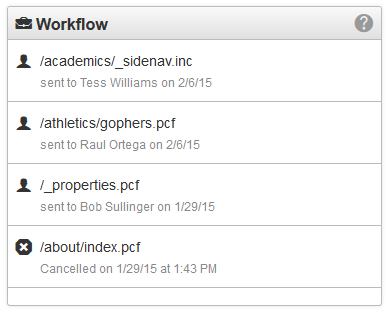
Sidebar View
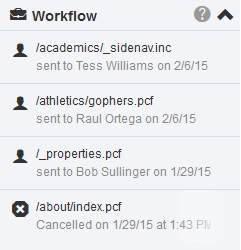
Using the Workflow Gadget
Both gadget views show a list of all items that are in the user's workflow. When a file is submitted for approval or sent to another user for approval, a new list item will appear in the gadget. Clicking on the list item in the gadget will bring up the message history, where users can communicate back and forth about the item in workflow. From this expanded view, users can also click the linked file to travel to the file in question.
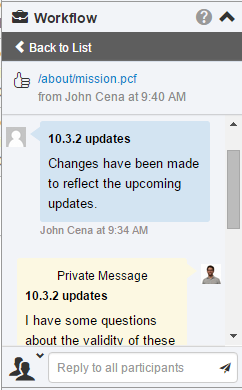
Messages within a workflow may be either public or private. Public messages are visible to all those involved in the workflow of a particular file. Private messages are visible only to the sender and the recipient. As shown above, private messages are highlighted yellow, whereas public messages will be blue.
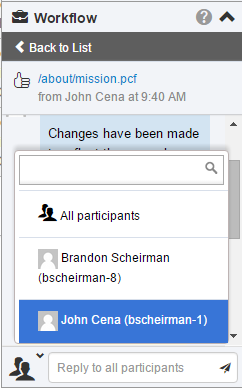
By default, a message will have the same privacy setting as the one it is responding to, i.e. responding to a private message will automatically set the message as private as well, and send it it to that same person. However, the recipient may be changed by clicking the people icon in the bottom left corner and selecting a recipient from the drop down list. Choosing "All participants" will set the message to public.
Private messages may only be sent to one person at a time
Contact Us
Marketing and Communications3900 University Blvd.
Tyler, TX 75799
800 UT TYLER
Ph: 903.566.7170
Fx: 903.566.7173
web@uttyler.edu