Using the Bookmark Gadget in OU Campus
Contact Us
Marketing and Communications3900 University Blvd.
Tyler, TX 75799
800 UT TYLER
Ph: 903.566.7170
Fx: 903.566.7173
web@uttyler.edu
Bookmark Gadget
OU Campus Training and Support
The Bookmarks Gadget is a dashboard and sidebar gadget that allows users to bookmark any screen, view or URL within OU Campus. This includes not only editable pages but assets, custom reports, and more. To create a bookmark, simply click the green +Bookmark button at the bottom of the gadget. Upon clicking +Bookmark, the current view in OU Campus will be saved as a bookmark, with the title of the page as the default bookmark title.
Users can edit the bookmark title to a different name here if they would like. Clicking on the bookmark will take the user to that page.
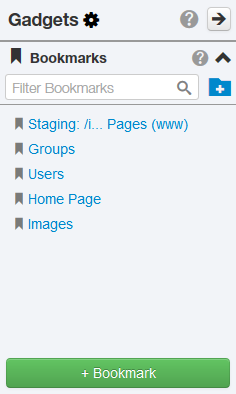
Once saved, the name of the bookmark may be changed at any time by hovering over the bookmark and clicking the pencil icon that appears.
To delete bookmarks, hover over them and click the encircled "X." There is no confirmation required for deleting a bookmark, and they cannot be restored once deleted.
Contact Us
Marketing and Communications3900 University Blvd.
Tyler, TX 75799
800 UT TYLER
Ph: 903.566.7170
Fx: 903.566.7173
web@uttyler.edu