Editing Pages using JustEdit, Formatting Text
Contact Us
Marketing and Communications3900 University Blvd.
Tyler, TX 75799
800 UT TYLER
Ph: 903.566.7170
Fx: 903.566.7173
web@uttyler.edu
Formatting Text
OU Campus Training and Support
The format of the page is set up for you including the font. The steps below will allow you to add sub-headers and bold within your content.
Add or Remove a Sub-Header
- Navigate to the page you wish to edit, log in with OU Campus.
- Open the content with your JustEdit editor.
- Highlight the text you wish to display as a sub-header.
- Select "Styles", then "H3 Heading" from the drop-down menu.
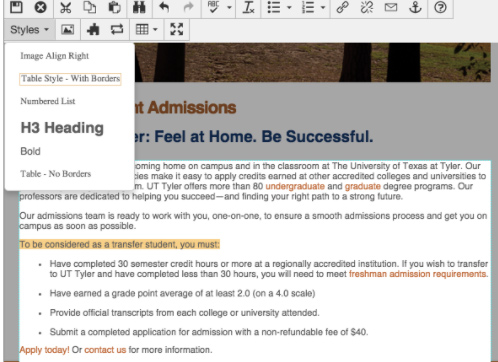
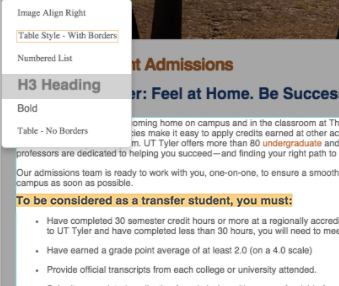
To remove the heading, repeat these steps.
To add bold text, use the same steps selecting "Bold" in place of "H3 Heading".
VIDEO: How to add subtitles and bold in OU Campus >>>
For more details, see Editing Content documentation.
Contact Us
Marketing and Communications3900 University Blvd.
Tyler, TX 75799
800 UT TYLER
Ph: 903.566.7170
Fx: 903.566.7173
web@uttyler.edu