Check Pages in and Out of OU Campus
Contact Us
Marketing and Communications
3900 University Blvd.
Tyler, TX 75799
800 UT TYLER
Ph: 903.566.7170
Fx: 903.566.7173
web@uttyler.edu
Checking Pages in and Out
OU Campus Training and Support
NOTE: Content that remains checked in to a user more than 60 days will be checked back in to the server.
By default, when you log into OU Campus and start editing a page, the page is checked out to you. If someone else is editing that page, the page is checked out to that user. Once the page is published, the page is checked back in to the server. However, if a user checks out a page but does not publish it, the page needs to be checked back in to the server.
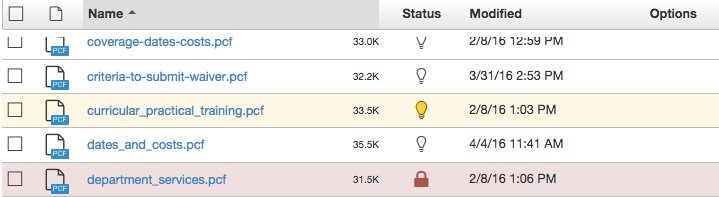
A page may be checked in/out from the following locations by clicking the light bulb icon:
- Pages list view
- File Navigation sidebar
- Gadgets sidebar > My Checked-Out Content gadget (if enabled
- Dashboard > My Checked-Out Content dashboard gadget (if enabled
- Preview and Edit views
If you open a page but do not publish it, you should always check the page back in before logging out of OU Campus.
For more details, see Check-In/Check-Out documentation.
Contact Us
Marketing and Communications
3900 University Blvd.
Tyler, TX 75799
800 UT TYLER
Ph: 903.566.7170
Fx: 903.566.7173
web@uttyler.edu